NvAPI_GPU_GetPerfPoliciesInfo(): Reason for error NVAPI_GPUD_NOT-
2024-09-09 12:51:06
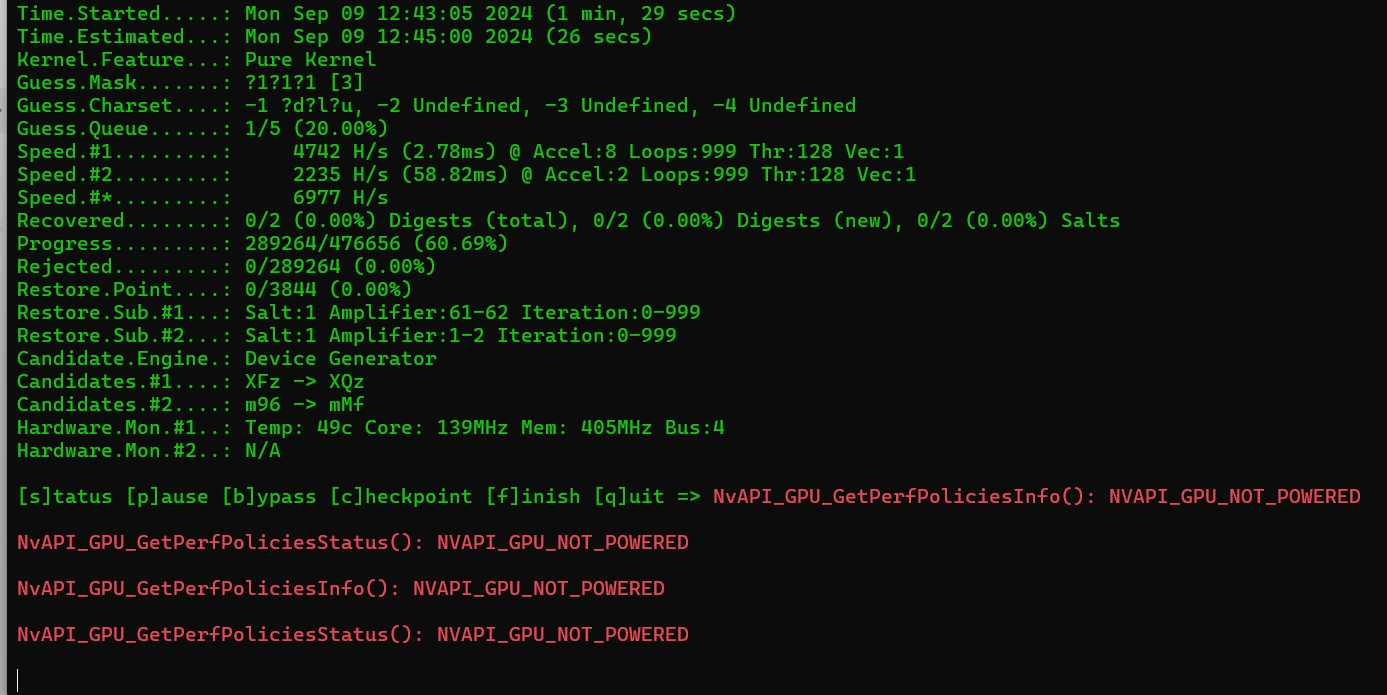 :
:
Power settings: The GPU may be in low-power mode, especially on laptops or systems with power-saving mode enabled.
Driver issues: Outdated or corrupted NVIDIA drivers can cause this issue, and it is recommended to update or reinstall the drivers.
Hardware issues: There may be a problem with the power connection, or the graphics card is underpowered. Check that the power supply is connected to the graphics card properly.
Power management settings: Make sure that you don't have overly restrictive power management policies set in your system, especially when you're using high-performance applications.
You can try updating the drivers, or check the BIOS and system power settings to make sure the GPU is working properly.